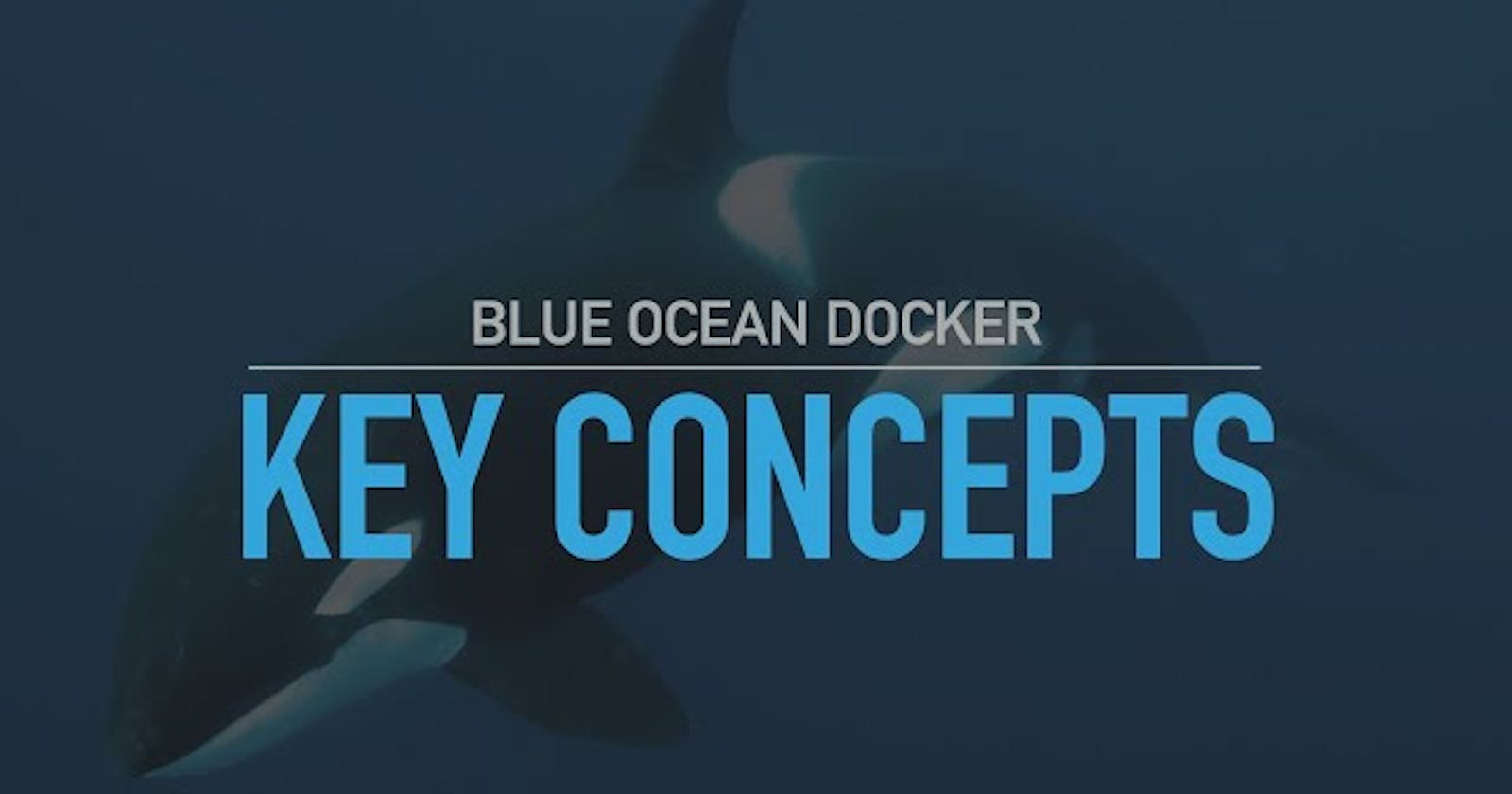Docker is a popular platform for developing, shipping, and running applications inside containers. Containers are lightweight, isolated environments that package an application and its dependencies, making it easier to ensure consistency between different environments, from development to production. In this detailed explanation, I'll cover the key concepts of Docker and provide examples to illustrate these concepts.
Key Docker Concepts :
Images: Docker images are read-only templates that define how a container should run. Images contain the application code, libraries, and dependencies needed to execute an application. Images are often created from a Dockerfile, which is a text file that specifies the instructions for building the image.
Containers: Containers are instances of Docker images. They are lightweight, isolated, and run in their own environment. Containers can be started, stopped, and deleted quickly. They provide a consistent runtime environment, regardless of the host system.
Dockerfile: A Dockerfile is a text file that contains a set of instructions for building a Docker image. These instructions include things like specifying the base image, copying files into the image, setting environment variables, and running commands. Here's a simple example :
# Use a base image
FROM ubuntu:20.04
# Set an environment variable
ENV MY_VAR=HelloDocker
# Copy files into the image
COPY ./app /app
# Run a command when the container starts
CMD ["./app/start.sh"]
Docker Hub: Docker Hub is a public registry of Docker images. It allows developers to share and distribute Docker images. You can find official images for various software and create your own images to publish.
Docker Compose: Docker Compose is a tool for defining and running multi-container Docker applications. It uses a YAML file (docker-compose.yml) to define services, networks, and volumes for your application. It simplifies the management of complex applications consisting of multiple containers.