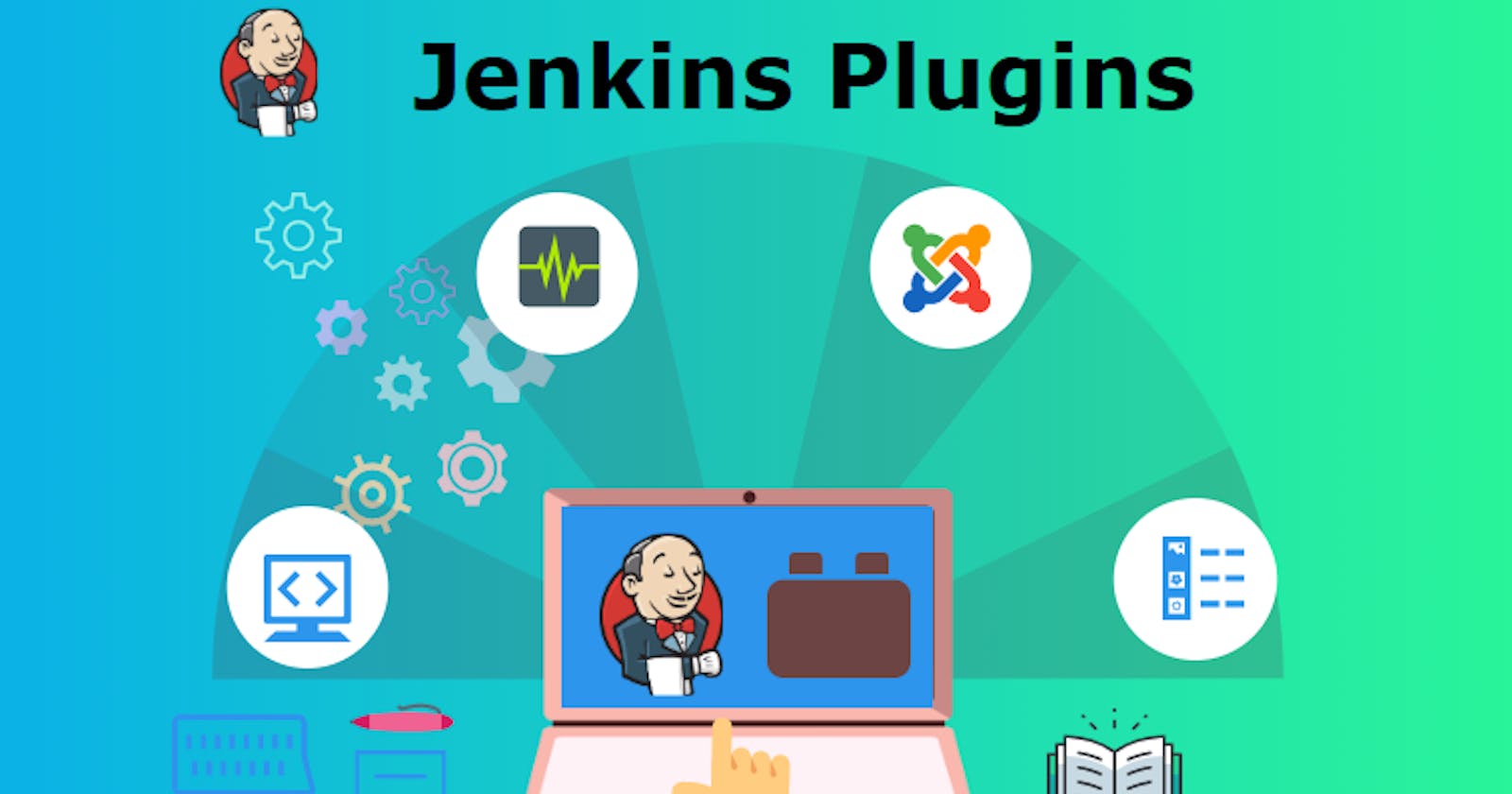Here are 15 important Jenkins plugins widely used Jenkins plugins that are considered essential for many CI/CD pipelines :
Pipeline Plugin: This plugin enables you to define and manage your build and deployment pipelines as code using Jenkinsfile.
Git Plugin: Allows Jenkins to integrate with Git repositories, making it easy to trigger builds based on code changes.
GitHub Integration Plugin: Provides deeper integration with GitHub, enabling you to trigger builds and update GitHub statuses.
Docker Plugin: Integrates Jenkins with Docker, allowing you to build, push, and run Docker containers as part of your CI/CD process.
ArtifactDeployer Plugin: Facilitates the archiving and deployment of build artifacts to various repositories.
Maven Plugin: Streamlines the integration of Apache Maven with Jenkins, making it easy to build and deploy Java projects.
JIRA Integration Plugin: Enables integration with Atlassian JIRA for tracking and managing issues related to builds and deployments.
Email Extension Plugin: Allows you to send customizable email notifications upon build success, failure, or other events.
Copy Artifact Plugin: Lets you copy build artifacts from one job to another, useful for passing artifacts between pipeline stages.
Workspace Cleanup Plugin: Automatically cleans up workspaces to free up disk space after builds.
Build Timeout Plugin: Adds the ability to set build timeouts, ensuring that builds don't hang indefinitely.
Credentials Plugin: Provides a secure way to manage and use credentials, such as API keys, passwords, and SSH keys, within your Jenkins jobs.
NodeJS Plugin: Simplifies the installation and management of Node.js versions on Jenkins agents.
Blue Ocean Plugin: Offers a modern, user-friendly UI for creating and visualizing Jenkins pipelines, making it easier to understand and troubleshoot builds
Slack Notification Plugin: Integrates Jenkins with Slack, allowing you to send build notifications and updates to Slack channels.
These plugins are just a starting point, and the choice of plugins should align with your specific project requirements and technology stack. Jenkins has a vast plugin ecosystem, and you may need additional plugins based on your use case. Always ensure that you keep your plugins up to date to benefit from the latest features and security fixes.